Getting Started Installation Feature Overview Connection Supported Platforms Connect to Your Game Security Considerations All Configuration Options Inspector GameObject Inspector Adding Buttons Frequently Asked Questions Logs Log Viewer Viewing Logs Offline Console Console Window Built-in Commands Custom Commands Extras Deep Links
All Configuration Options
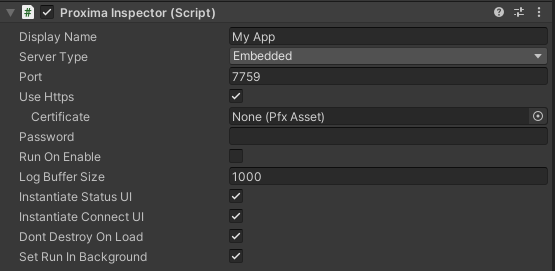
| Property | Description |
| Display Name | The name displayed to show in the browser when connected |
| Port | The port number to host the embedded Proxima server. Not used in WebGL builds. |
| Password | The password required to connect to Proxima. See the security docs. |
| Use Https | Enables and disables HTTPS for encryption. See the security docs. Not used in WebGL builds. |
| Certificate | Optional TLS certificate. By default, Proxima uses Proxima/Resources/Proxima/ProximaEmbeddedCert.pfx. See the security docs. Not used in WebGL builds. |
| Certificate Password | Password for the TLS certificate. Not used in WebGL builds. |
| Run On Enable | Automatically starts the Proxima server when this component is enabled. |
| Log Buffer Size | Maximum number of log messages to keep in memory. See the logs docs. |
| Instantiate Status UI | Instantiates Proxima/Resources/Proxima/ProximaStatusUI.prefab on startup. This UI lets you see the current status of Proxima at the bottom of your screen. |
| Instantiate Connect UI | Instantiates Proxima/Resources/Proxima/ProximaConnectUI.prefab on startup. This UI appears when the user presses F2 and allows the user to start and stop the server with a display name and password. |
| Dont Destroy On Load | Adds the gameObject with the Proxima Inspector to the DontDestroyOnLoad scene, which keeps connections alive when transitioning between scenes. |
| Set Run In Background | When Proxima starts, sets Application.runInBackground to true. When Proxima stops, sets Application.runInBackground back to its previous value. This allows Proxima to work when connecting from a browser on the same device, since otherwise Unity will pause the app when focus is set to the browser. |