Getting Started Installation Feature Overview Connection Supported Platforms Connect to Your Game Security Considerations All Configuration Options Inspector GameObject Inspector Adding Buttons Frequently Asked Questions Logs Log Viewer Viewing Logs Offline Console Console Window Built-in Commands Custom Commands Extras Deep Links
Logs Viewer
Basic Usage
Proxima lets you view logs from your game similarly to the Unity console.
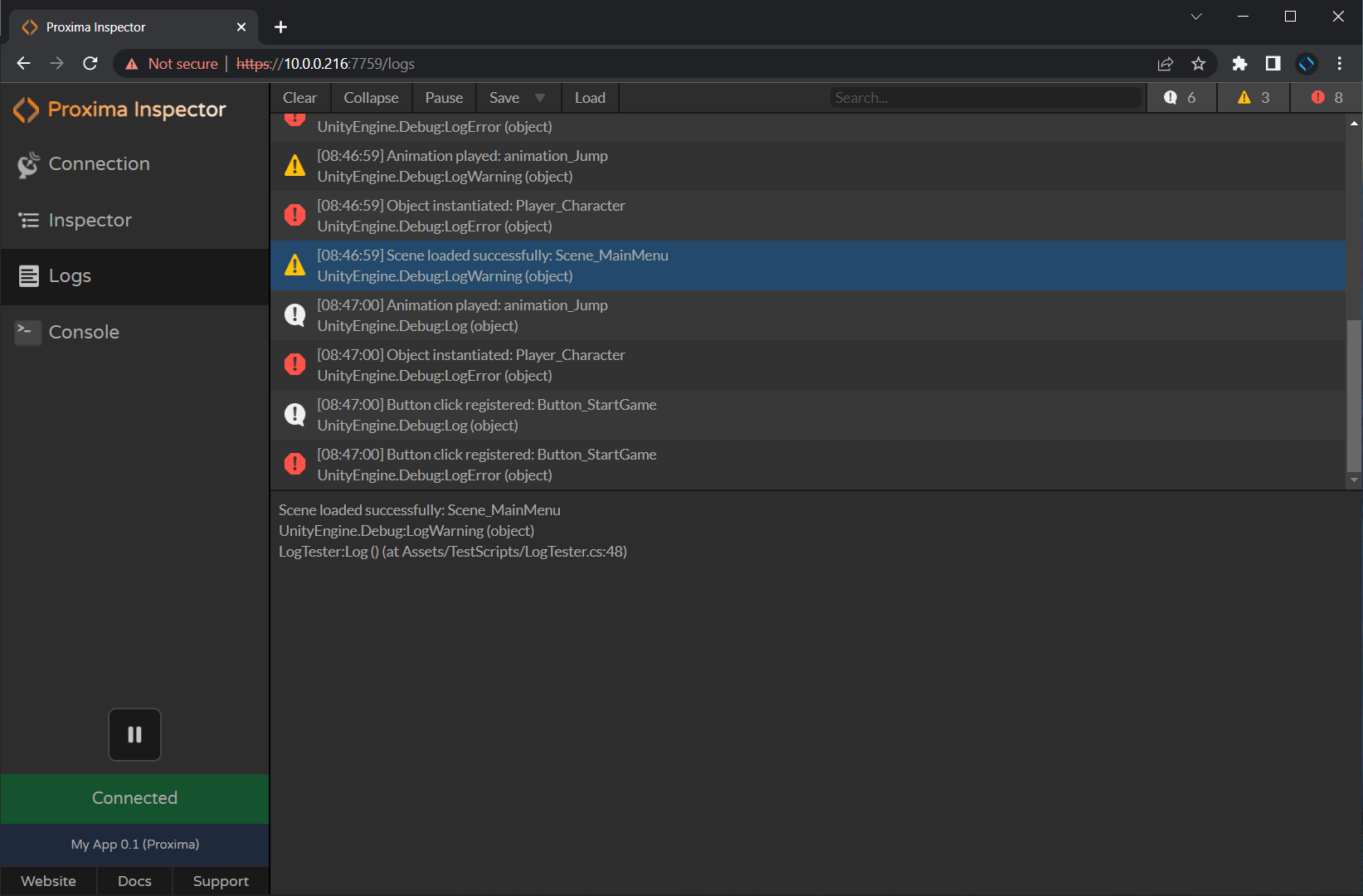
Options
Let's look at some of the options.

- Clear: clear the log window.
- Collapse: collapse similar logs together to a single line.
- Pause: temporarily stop receiving logs from the game.
- Save: options to save the log file for offline viewing. See Viewing Logs Offline.
- Load: load a previously saved log file. See Viewing Logs Offline.
- Search: Filter logs by a search term.
- Info / Warning / Error Toggles: Filter logs by info, warning, or error.
Stack Traces
When a log is selected, you can see the full log message and stack trace at the bottom of the window.
Hint: You can enable or disable stack traces for different log types in Unity's project settings:
"Project Settings > Player > Stack Trace"